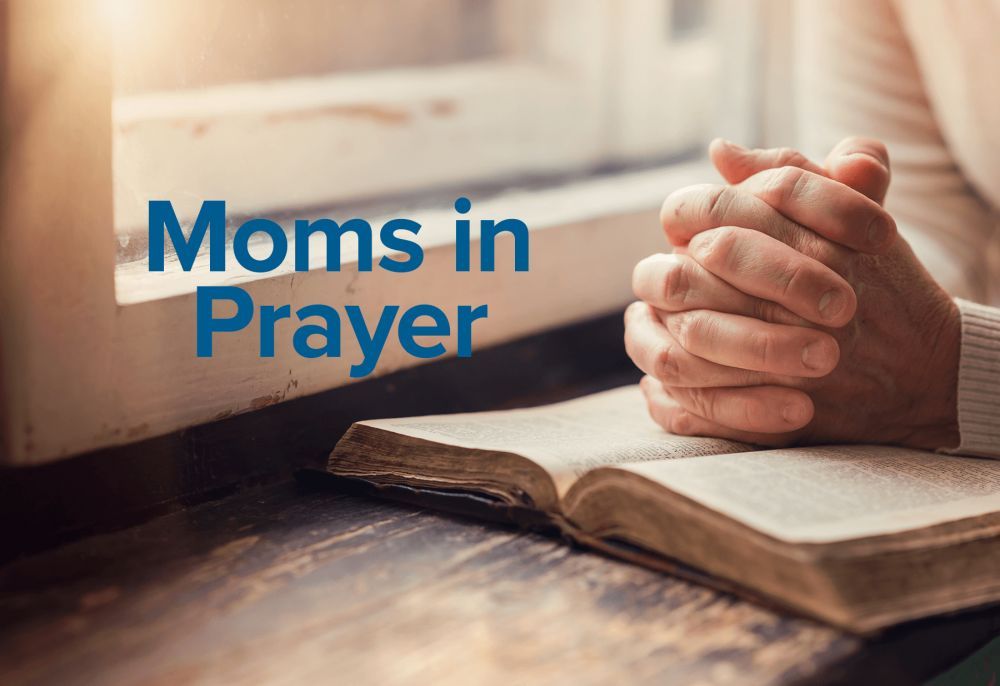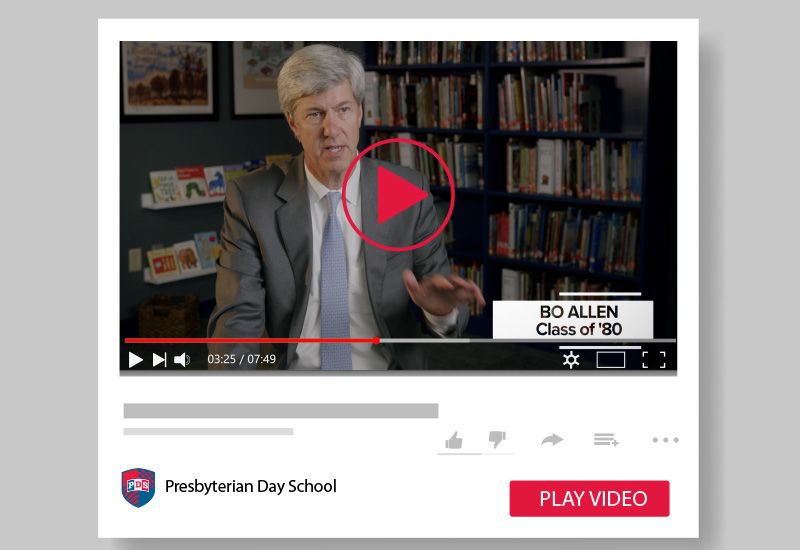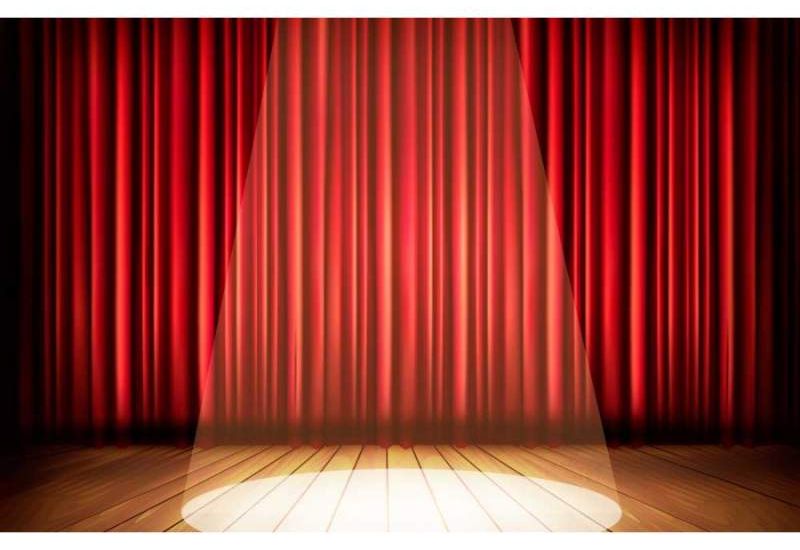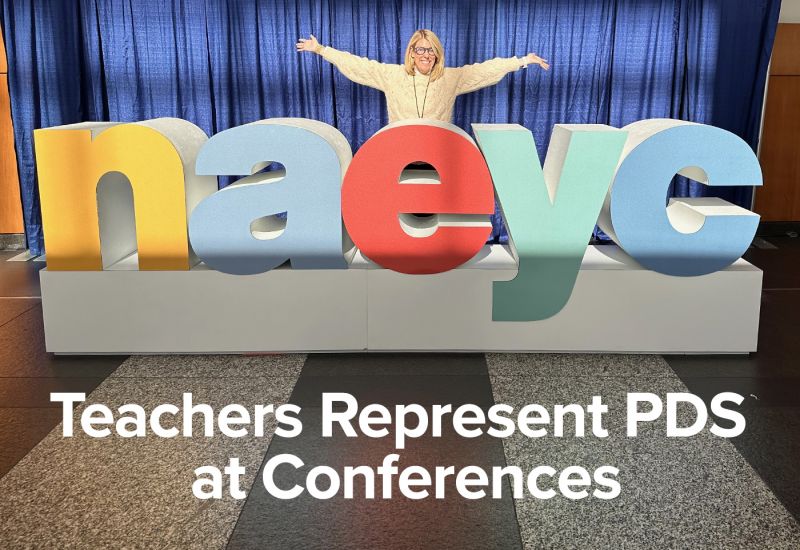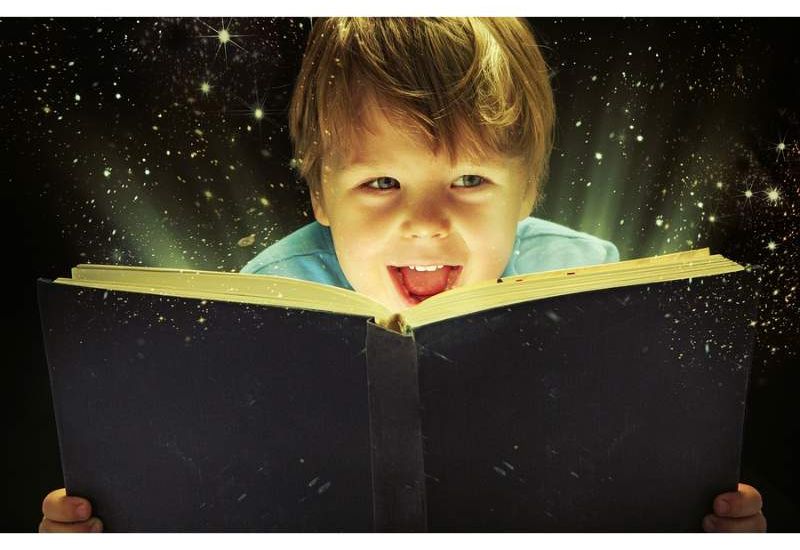Apps That Can Lead To Trouble
We live in a connected world that is much different than the way kids grew up in the past. Many parents remember going off for a sleep-away summer camp, making friends, and having to keep in touch via pen and paper. Parents were easily able to keep up with who their children were interacting with. These days, it’s far more difficult to keep up with the latest apps and services that kids are using to communicate. Here’s a short list of apps and services that parents of children, ages 10 to 20, should be aware of.
If your child is using any social networking app, we recommend you download it also and set up your own account. (Apps are designed to be easy to use, but your child or the internet can help you learn more about them.) You should connect/follow/become friends with your child so that you can monitor his posts, but this will not give you all the access to what your child may be doing online. His direct messages and the ability to see his “friends” content will be blocked.
For a stricter approach, download the app on your device and have your child sign-in. We recommend that you always have a current, running record of any and all online accounts your children have, including his/her usernames and passwords. Log-in as them and browse through the online networks frequently. They need parental guidance because of their age and lack of experience, and monitoring usage will help them understand that the online world is not open and free. Your guidance can help them make wise choices.
Please be aware that many of the apps below have age requirements because the Children’s Online Privacy Protection Act makes it illegal to collect personal information from anyone 13 or under. Most companies don’t require any proof of age, so kids have been know to alter their age and create an account without their parents even knowing. But these age restrictions are also in place because the company will not be filtering many of the inappropriate images, language, and content posted.
The first one on my list is Instagram. Parents need to know that children are often having “private” messages in the direct message mode. Children are using this app to “text” one another versus using the basic text messaging app that comes on their mobile devices.
Children are following businesses, sports, musicians, etc.. Many times these businesses are marketing to older people and inappropriate content will be seen by your child. The age requirement is 13 for this app, but that does not seem to be stopping many younger children from signing up. If you choose to allow your child on this social network, I recommend reading through Instagram’s guide for parents. Here is the link: Parent’s guide for Instagram
Snapchat
Snapchat, in my opinion, is one service that needs to be heavily monitored or kept from younger children. This app allows users to send photos and videos to friends, which “disappear” after 10 seconds. “Nothing truly disappears from the internet” is a message that we need to constantly share with our children. The company admitted recently that photos aren’t actually deleted, they are just hidden. The “disappearing” portion of this app is giving children more courage to send inappropriate content.
Vine
Vine is a service that lets users post 6-second videos that loop. Children love making movies, and this app encourages them to do so and share them with the world easily. The not-so-child-friendly portion of this app is the vulgar language, sex, and drug videos that can also be viewed by your child.
Also know that Vine videos are often uploaded to YouTube. In my household there is a “No Vine video watching allowed” rule.
Here is a link to YouTube on how to access your viewing history. This will allow you to see what videos your son or daughter has been watching from any device because the history lives in the cloud not on the device.
Yik Yak
Why worry? It is for 17+ and is completely anonymous. Younger children often post rumors or hurtful comments about their peers, just to be funny. The posts are voted on, so the users tend to feel gratification from the number of “likes” they compile on their posts. Two votes down and the post is removed from the program.
Whisper
Whisper seems to be an app asking for trouble. Anonymous users post images or videos with confessions or secrets attached. Others can like, comment, or share the “whisper.” Though the user is anonymous, the location of the user is shared.
Ask.fm
Ask.fm is a popular app in the UK but is becoming more popular in the United States. It has made improvements after harassment resulted in a 13-year-old girl committing suicide. The app is trying to become a more positive platform and has begun monitoring posts, but the company states it is designed for age 17+.
This app asks general to personal questions to generate conversations like “What crimes deserve the death penalty?” or “If you could start your own business, what would it be?” Then there are other conversation starters like “Post a picture of your favorite outfit!”
Tumblr
Tumblr is a blogging and photo sharing site that makes it very difficult for users to change the settings from public to private. Many do not want to invest the time it takes to change the settings. There are tumblr blogs covering almost everything under the sun, but with so much of the content related to sex, you should block it. Health experts have also warned about the site’s blogs that glorifying self-harm and eating disorders.
Even though this is a short list, please be aware of the messaging that goes along with connected games on mobile devices, Wii, Xbox, etc. The best advice is to sit down and talk with your children. Have them know that you, as the parent, have all rights to their logins and passwords. Collect the devices at bedtime and store them in your room.
Children have a hard time understanding it is okay to disconnect and that they do not have to reply the moment they get a notification. Help your child learn how to socialize appropriately online with your guidance and advice. Let them also know that inappropriate or hurtful comments are not tolerated and help them learn how to protect themselves.
To continue to keep abreast with the apps that are be published, Presbyterian Day School recommends that you visit CommonSenseMedia.org. This website not only reviews apps, but also music, books, movies, and games for parents.
This email address is being protected from spambots. You need JavaScript enabled to view it.
Available year-round!
We love showing off our campus and our boys.
To Schedule a tour, contact Rachel Bishop, Director of Admission at