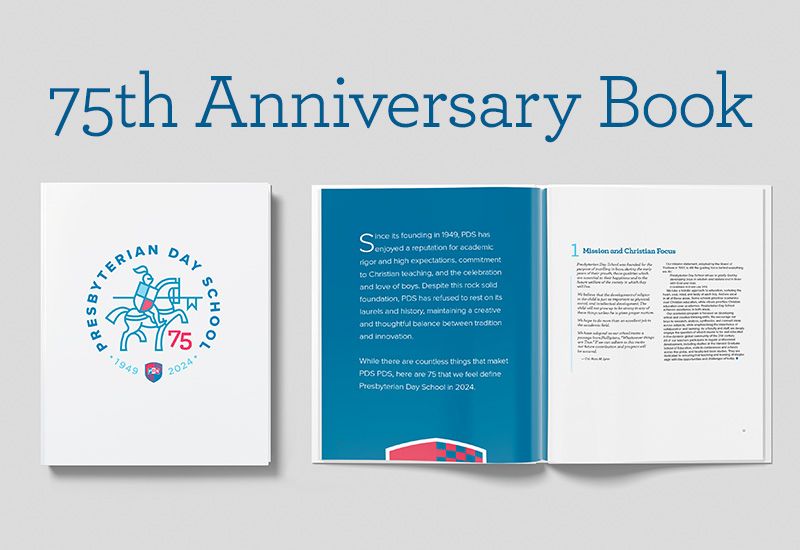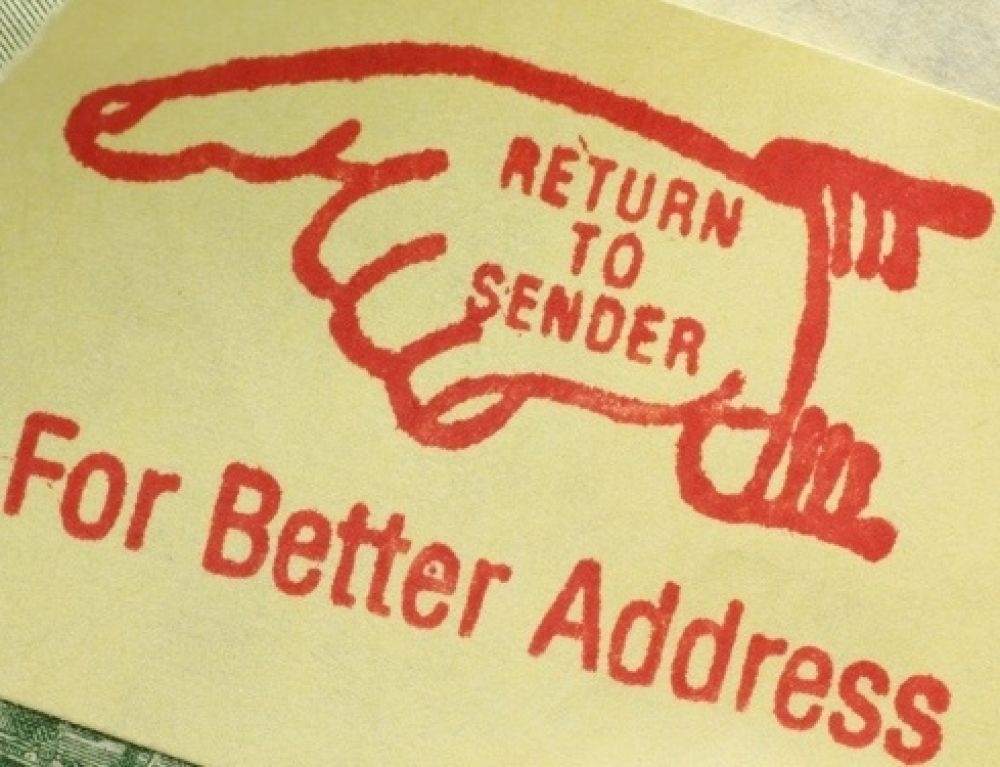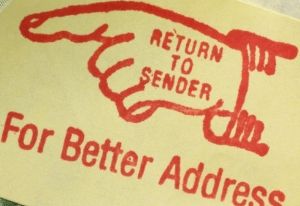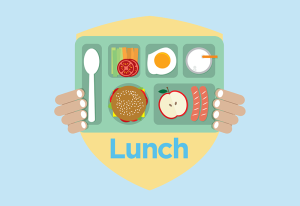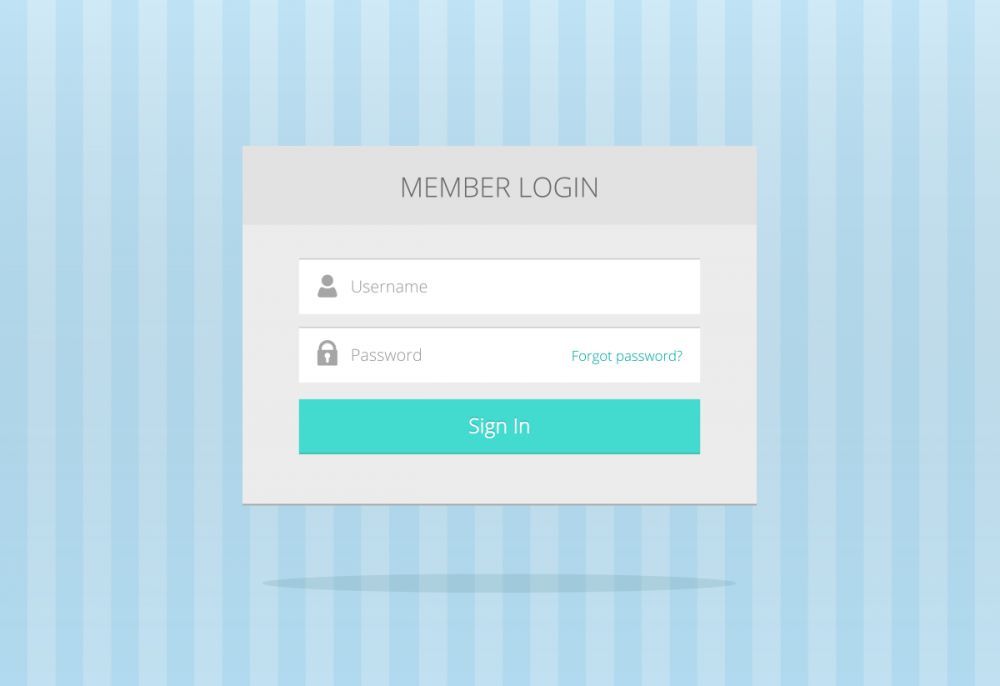
Parents: How to Login to the Website
Written on . Posted in News.
by Winston Baccus
All PDS parents have an account on the PDS website. Most of the content on the website is accessible to the public. The only reason you would need to login to the website is to access the Student Directory.
Your username is your first and last name, separated by a dot.
Example: John.Doe
Don’t know your password? No problem. When you click on the login link, just use the Forgot your password link to reset it. The reset email is sent to the same address that is currently signed-up to receive newsletters.
If you have an issues or questions, please let me know at
Winston Baccus
Tags: